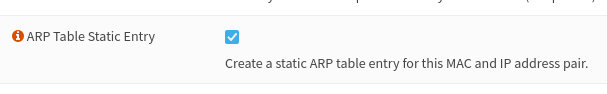The new HP Microserver gen8 is configured with Proxmox.
Proxmox is installed on a RAID1 LVM that runs on two uSD cards: on in the uSD card slot integrated into the motherboard, the other via a USB-to-uSD adapter in the internal USB A connector on the motherboard.
I totally forgot about it, until I realized why apt dist-upgrade was running at a snails pace.
For the rest there is little remarkable about the performance of the server. I do worry a bit about writing log records, and I did not configure any swap on the SD cards.
To alleviate the pressure on the memorycards, I add a single GB of LVM cache on SSD (on a total size of 18 GB for each of the mirrored partitions).
Steps to perform:
- SSD partitioning
fdisk /dev/sdh- for a new/unused medium:
gvoor GPT partitielabel - n for a new partition,
tfor typelvm,wto write and save the configuration.
- Earmark the partitions for LVM-usage
pvcreate /dev/sdh1
- Add the physical volume to the root partition’s volume group
vgextend usbsdraid /dev/sdh1
- Add the future caching device to the existing volume group
lvcreate -vn cache_mt_usbsdraid -l254 mt_usbsdraid /dev/sdh1
- Convert the volume to a cached volume, indicating the caching volume
lvconvert --type cache --cachepool cache_mt_usbsdraid /mt_usbsdraid mt_prox_sys
- IF THIS IS YOUR BOOT VOLUME : REGENERATE YOUR GRUB CONFIG AND IMAGE
- I forgot about this, and had to revert the changes on the next power outage, as the system had become unbootable.
That is all. View the result by calling lvs mt_usbsdraid:
# lvs mt_usbsdraid
LV VG Attr LSize Pool Origin Data% Meta% Move Log Cpy%Sync Convert
mt_prox_sys mt_usbsdraid Cwi-aoC--- 18.00g [cache_mt_usbsdraid_cpool] [mt_prox_sys_corig] 0.04 2.10 0.00